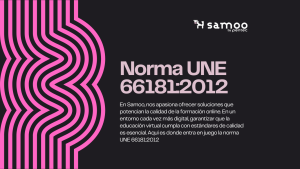
8 TIPS TO ENERGIZE YOUR ONLINE CLASSES WITH BLACKBOARD COLLABORATE
The pandemic has invited to transform face-to-face classes into blended or even 100% virtual classes. With this new situation, many teachers have had to retrain to welcome videoconferencing educational technologies and continue teaching their classes in a different format than usual. Despite the discomfort that these changes may cause to both teachers and students, they have come to stay and adapt to the new conditions.
The return to training in September is planned as face-to-face classes, however, hybrid learning is going to be a reality that we will see more and more. It will integrate face-to-face and online learning methodologies, while taking advantage of the opportunities offered by technology to adjust to each individual's personal situation and save costs.
In today's post, we will see how to streamline synchronous online classes with Blackboard Collaborate. An educational videoconferencing tool designed to be used in online training and to offer an excellent learning experience.
Best practices for using Blackboard Collaborate
How to make a videoconference more enjoyable and interesting? Here are some tips that can be useful to make your online classes more dynamic.
1. Use the chat
Talk to your students and have them talk to each other, ask questions, pass on doubts and solve them together. The teacher can act as a guide and make corrections out loud. In addition to chatting, the teacher can ask a question while teaching the class. For example, he/she could ask if they have understood a concept well and ask the students to answer via chat to see if they are following the explanation. If someone answers no, the teacher could either repeat the explanation, invite discussion in the chat, or allow the student to turn on the microphone and clarify any doubts. Apart from the common chat, the teacher-administrator could open a private chat with a person in the group that can be used to see the individual student's follow-up or to clarify specific issues.
2. Conduct surveys
If in the middle of the videoconference we have a question that needs to be answered quickly, we could ask a question and launch a survey using the "take a survey" function. For example, do you think it would be a good idea to give us 20 cents for every plastic bottle we throw away? Yes. No. I don't know. It could be complemented, for example, by contributing concrete ideas in the chat and discussing the different points of view.
3. Make small groups
If we want to propose group activities to make the class even more interactive, we can divide the audience into small groups, for example split the class into 2 or 3 groups and each group either discusses the same topic and then a representative presents it to the whole class, or we assign a different topic to each group and then a representative presents it together or we can even leave the debate open for them to comment on what they have learned in class and the doubts that have arisen. If they have worked individually at home, it could also be put together in small groups and discuss the conclusions, after 5 - 10 minutes can be shared in the large group.
4. Use the virtual whiteboard
The virtual whiteboard is presented as a tool to be used in the same way as the traditional whiteboard has always been used (chalk, marker or digital). However, this one has the advantage that you can work on your PowerPoint, PDF document, image, etc. and underline, draw, highlight elements you want to highlight and share your materials instantly. The whiteboard function is perfect for writing formulas, drawing diagrams or tutorials since we can solve doubts about the didactic material in a clear and visual way.
5. Take into account the subtitles
If we want to make the session more inclusive, we can make use of the tool to provide subtitles, of special interest for people with hearing problems, as well as for those whose mother tongue is different from the teacher's. In these cases we could, for example, make a translation. But how do I explain and add subtitles at the same time? Unless the teacher has written down everything he or she is going to present in class, it would be ideal to have support staff writing the subtitles at the same time as the teacher is speaking.
6. Feedback through emojis
Encourage audience interaction in your sessions. Non-verbal communication also greatly influences the impact of the communication and the atmosphere of the conversation. The same is true in online classes. When there is feedback and interaction between class members, the session becomes more enjoyable and more productive. Therefore, in a class with many participants, students could generate feedback on what the teacher is saying, using emojis. Of course, without abusing them; in a natural way.
7. Cede the role of presenter
Another point to consider in order to make videoconferences more dynamic and enjoyable is to hand over the role of presenter to your students. Studies have shown that after 20 minutes of listening with no change of speaker or material, the audience tends to lose their attention and disconnect. If we give responsibility to our students so that they can participate in the classes orally and on video, we will be contributing to the dynamization of the classes.
8. Informs before the session
In addition to knowing the tool well before the session, you should inform your students of what they can do and/or how the session will develop. In this way, you will be able to speed up the pace of the class, making it more cooperative and thus keeping your students engaged.
These are some of the keys to success in videoconferencing. Making a class interactive, dynamic and preventing students from getting bored requires effort and design in the structure of the class. This seems obvious to us for face-to-face classes, but it is equally essential for the online modality. It is not necessary to apply all of these tips to your classes, but select the ones that will work best for your class. By making use of these tips, you are sure to liven up your classes and keep your students engaged.
Last entries
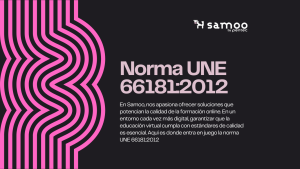

Samoo by Pentec Best OpenLMS Partner 2023
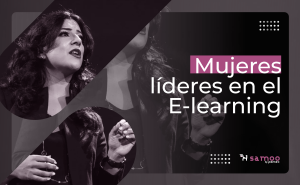
Women in e-learning

Leaders in content virtualization