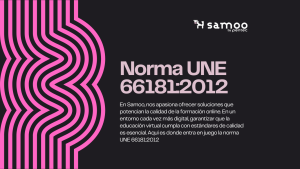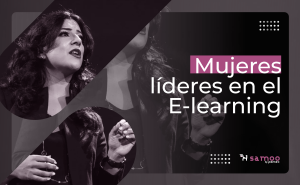FAST CONTENT CONVERSION, ENGAGING COURSES AND IMPACTFUL RESULTS
An effective training action needs content presented in a dynamic and attractive way, using a combination of novel visual elements, interactivity and objectivity to build an optimal learning experience. Today we will talk about iSpring SuiteiSpring Suite, a robust and simple tool that can represent that extra point of impact in your e-learning projects for companies, public administration or any educational project in digital format.
iSpring Suite works as an add-on in PowerPoint and features a very intuitive interface that allows quick content conversion, as well as creating slides with custom animations and transitions in a couple of clicks. It also features 100% compatibility support with PowerPoint, which means that all animations applied to the PPT will be perfectly preserved. However, the best part is that it features exclusive functionalities to bring interactivity and robustness to your contents. The main ones are:
Recording and insertion of video or audio:
With iSpring's narration editor, you can record audio or video narrations and synchronize them with your slides.
Activities:
Possibility of creating self-assessment questionnaires within the content flow, with 14 types of questions, such as drag and drop, multiple choice, true and false, among others, and with the possibility of creating adaptive paths within the questionnaire, grouping questions and generating detailed feedback.
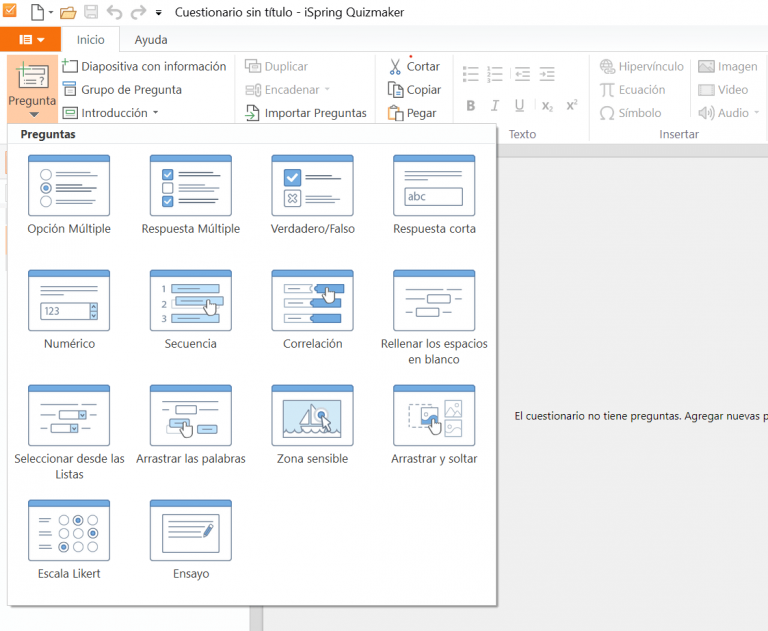
Video lectures and screencasts: possibility to record screen and camera simultaneously and edit the recordings to build amazing video lectures and tutorials. Some of the main features of the video editor are:
- Multitrack.
- Use of clipart, annotations and custom graphics.
- Transitions, slow motion and fast motion.
- Pause the video for a set time.
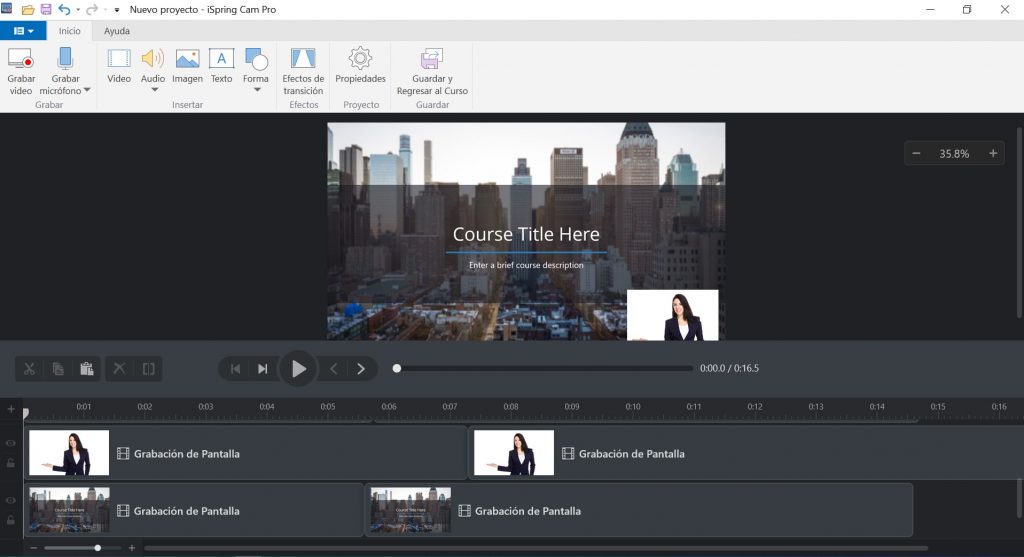
Dialogue simulations (role playing):
Tool to create interactive dialog simulations between characters, allowing the following functions:
- Adaptive scenarios: propose multiple scenarios according to the user's choice in the simulation.
- Predesigned backgrounds and characters.
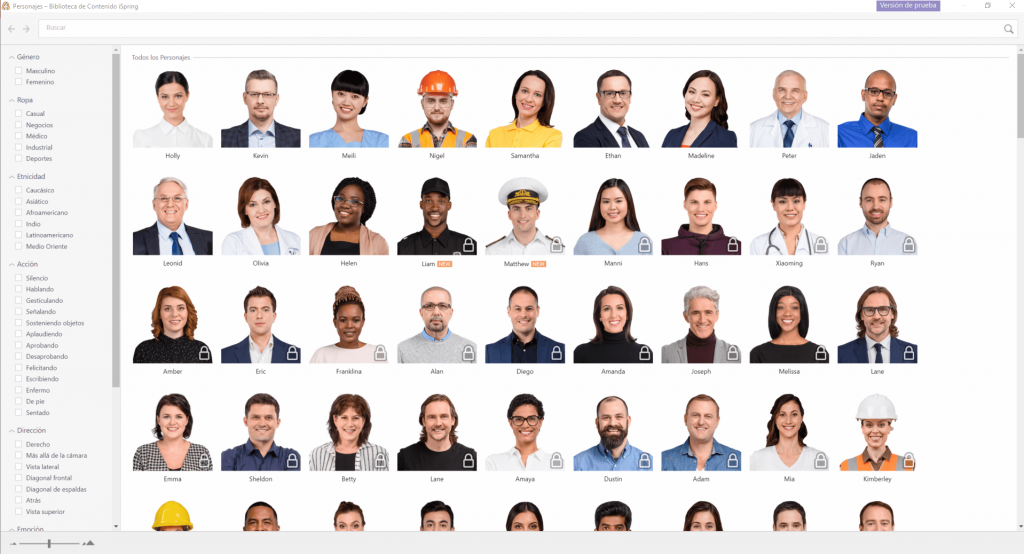
- Scoring: possibility of scoring correct answers
- Audio narration of dialogues
- Feedback messages
Interactions: possibility to create interactive slides, with 14 pre-designed templates, custom color scheme configuration and audio narration recording for the interactive slides.
Reponsive: turn your Word, PDF and PPT documents into responsive ebooks with an elegant page turning effect.
SCORM compatible: convert all content into SCORM format compatible with most LMSs.
All these features and its ease of use make iSpring a great tool to present your content in an attractive way and achieve a positive impact on training.